Recently my son and I built new systems and I loved the new lighting options.
Quite a bit has moved in the lighting space in the 4 years since my last case build. Mostly notably, that instead of an LED light strip that all have the same color, the new light strips allow each and every LED in the strip to be programmed to a different color. With enough LEDs and enough controllers, you could hand wire an entire superdome sized TV.
There’s a variety of standards and varying support from Corsair, Asus and other PC manufacturers. However, none of these would allow me to program my own custom effects. Although this does look like a long asked for feature over in the Corsair user forums.
So, my solution is to wire it into an Arduino and embed it into the computer case. I don’t do many electronic projects but they’re fun from time to time. Had to dust of the old Arduino skills, so out comes an LED. But no simple blink for me, nope, I’m going for fade-in/fade-out effect:
Taking a look around at ARGB enabled (specifically WS2812B) LEDs, I had to get the newest Corsair LL140 fans that each contain 16 ARGB LEDs. Along with some strip lighting this should round out my case nicely.
Once the system was running roughly the way I’d like, I put it onto a circuit board. I haven’t soldered anything in years and this job took way longer than it should have. I then mounted this circuit onto a 3.5" drive caddy that fits into my case. Much tidier than the double-sided foam tape that my previous lighting controller used!
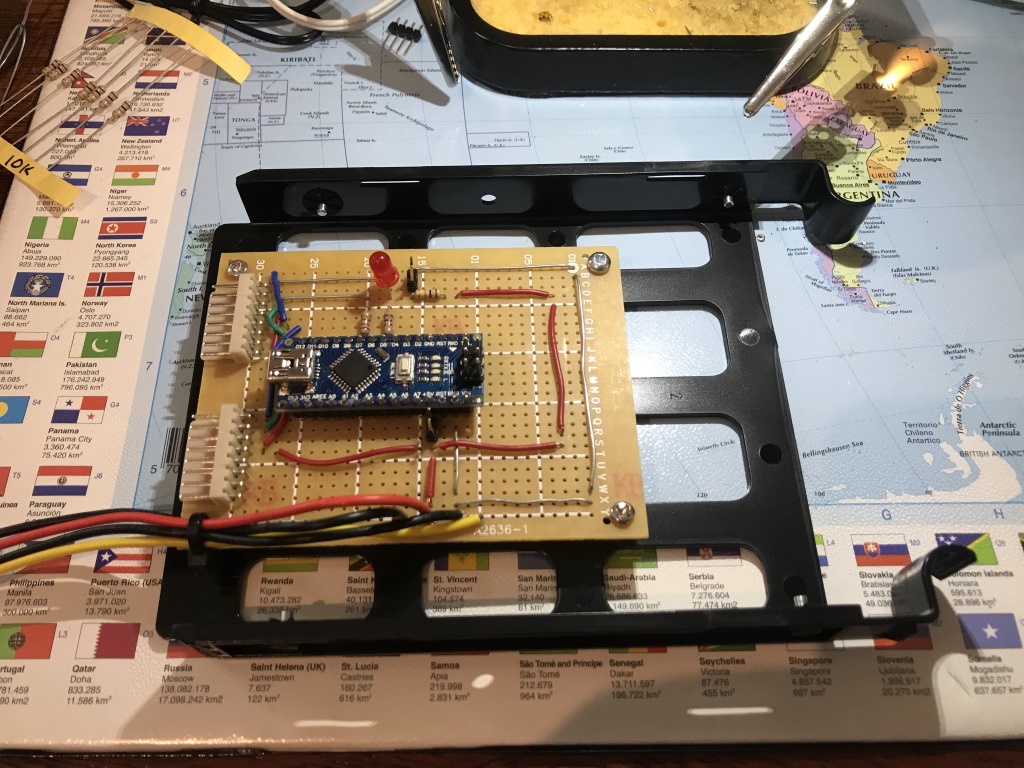
I’m working on some more lighting effects, the hue effect is cool, but I could have got that with a standard controller. I’ve got a figure-eight effect that is almost done. Regardless, I’ve also published the code for this project at github.com in case it could do anyone some good.